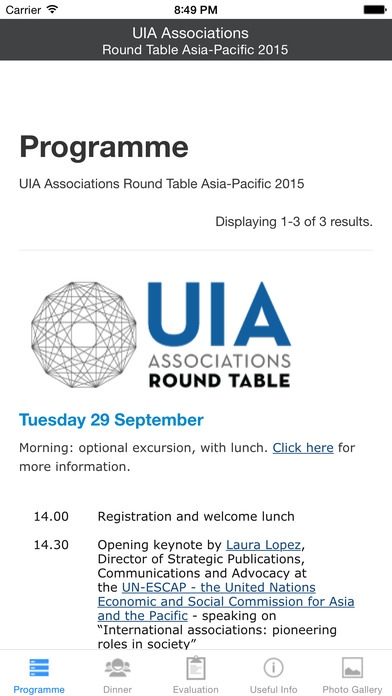UIA Assoc 1.1
Continue to app
Free Version
Publisher Description
Application for UIA Associations Round Table Asia-Pacific 2015. The UIA cordially invites you to its Associations Round Table Asia-Pacific 2015. For over 100 years the UIA has been working to promote and facilitate the work of international associations. The UIA Associations Round Table is an opportunity to learn through networking and through practice: - meet representatives of other international associations and share experience and knowledge. - gain practical skills and tools to help you do your work better. L'UAI vous invite cordialement sa Table Ronde d'Associations Asie-Pacifique 2015. Depuis 100 ans, L'UAI a oeuvr promouvoir et faciliter le travail des associations internationales. La Table Ronde d'Associations de l'UAI est l'occasion d'apprendre au travers d' changes et par la pratique: - rencontrez des repr sentants d'autres associations internationales et partagez exp rience et connaissance. - acqu rez des comp tences pratiques et des outils qui vous aideront am liorer votre travail.
Requires iOS 7.1 or later. Compatible with iPhone, iPad, and iPod touch.
About UIA Assoc
UIA Assoc is a free app for iOS published in the Office Suites & Tools list of apps, part of Business.
The company that develops UIA Assoc is Rattanan Nantiyakul. The latest version released by its developer is 1.1.
To install UIA Assoc on your iOS device, just click the green Continue To App button above to start the installation process. The app is listed on our website since 2015-08-11 and was downloaded 1 times. We have already checked if the download link is safe, however for your own protection we recommend that you scan the downloaded app with your antivirus. Your antivirus may detect the UIA Assoc as malware if the download link is broken.
How to install UIA Assoc on your iOS device:
- Click on the Continue To App button on our website. This will redirect you to the App Store.
- Once the UIA Assoc is shown in the iTunes listing of your iOS device, you can start its download and installation. Tap on the GET button to the right of the app to start downloading it.
- If you are not logged-in the iOS appstore app, you'll be prompted for your your Apple ID and/or password.
- After UIA Assoc is downloaded, you'll see an INSTALL button to the right. Tap on it to start the actual installation of the iOS app.
- Once installation is finished you can tap on the OPEN button to start it. Its icon will also be added to your device home screen.